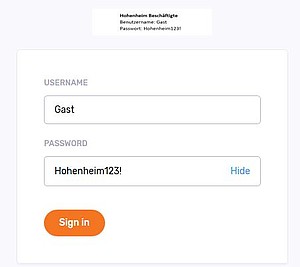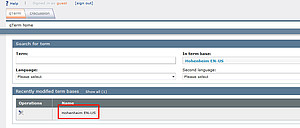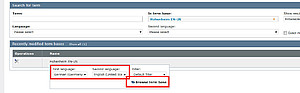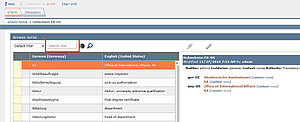Instructions for the University Dictionary
2. Log in with the following information:
Username: Gast
Password: Hohenheim123!
3. On the left-hand side, select the module on the bottom: “QTerm”.
Example 1:
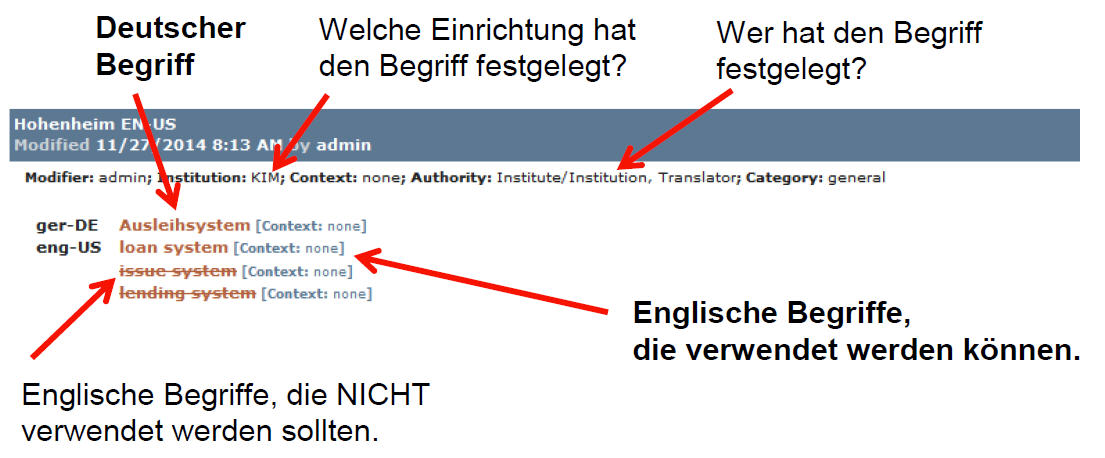
Example 2:
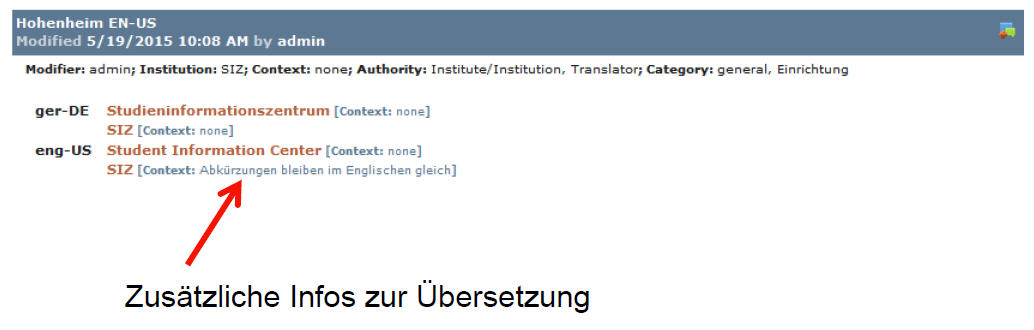
Example 3:
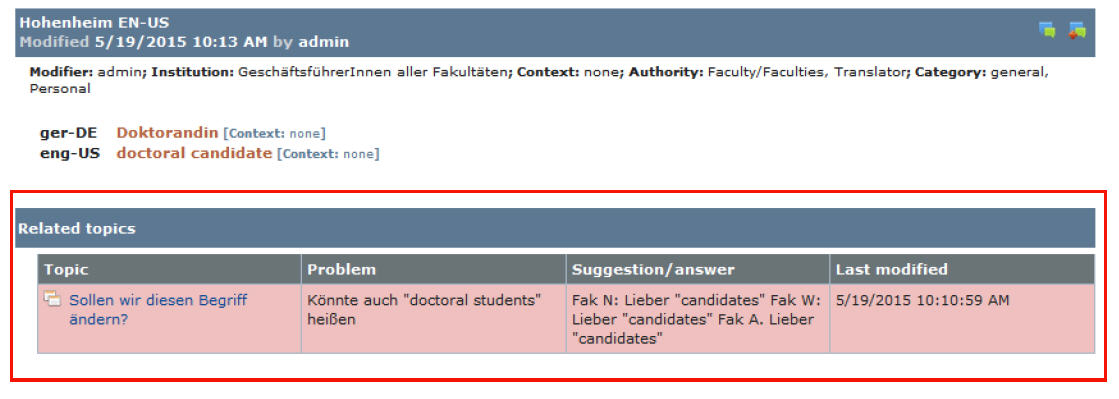
If the “Related Topics” box appears below the entry, this indicates that there was a discussion about this term.